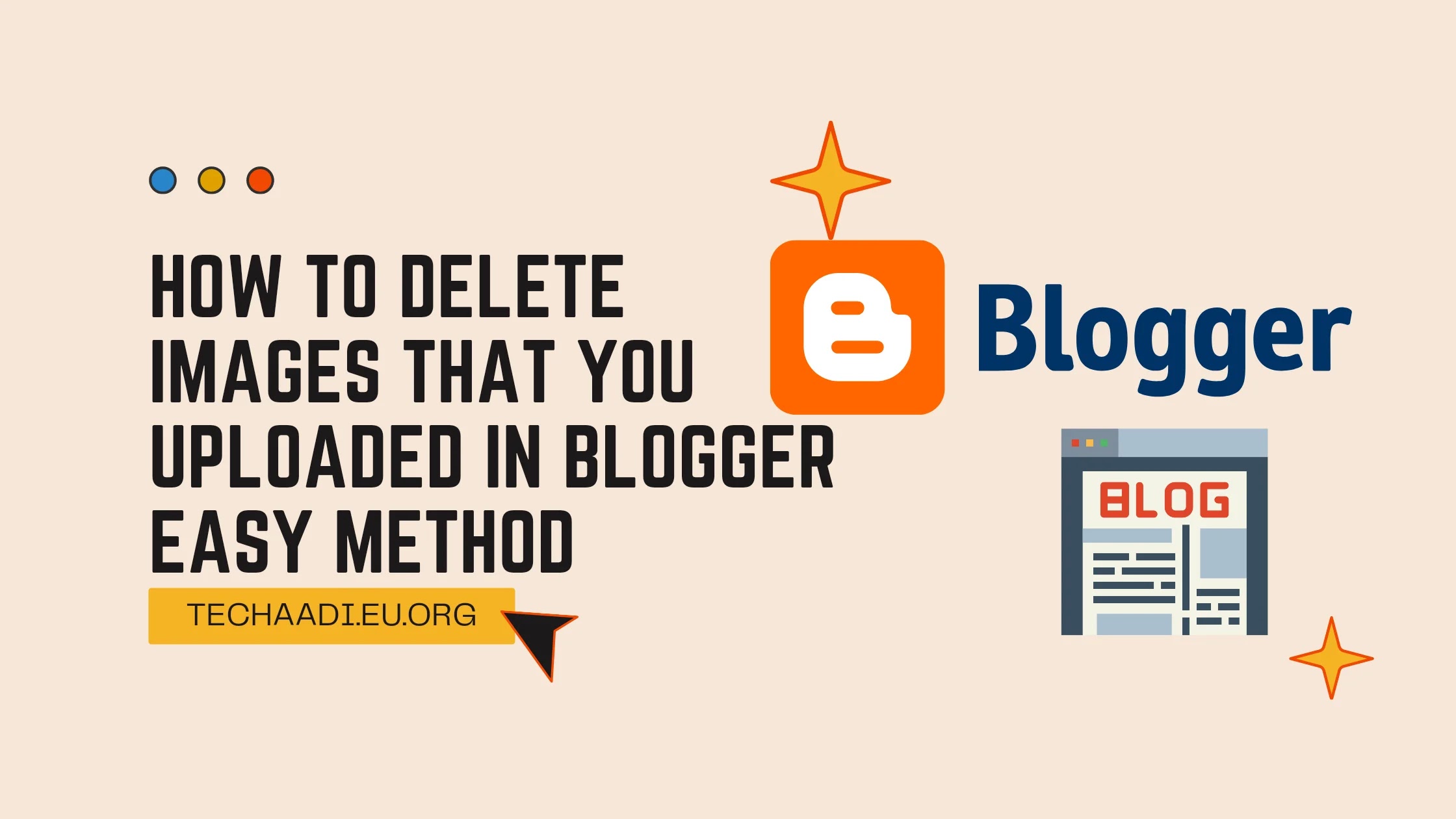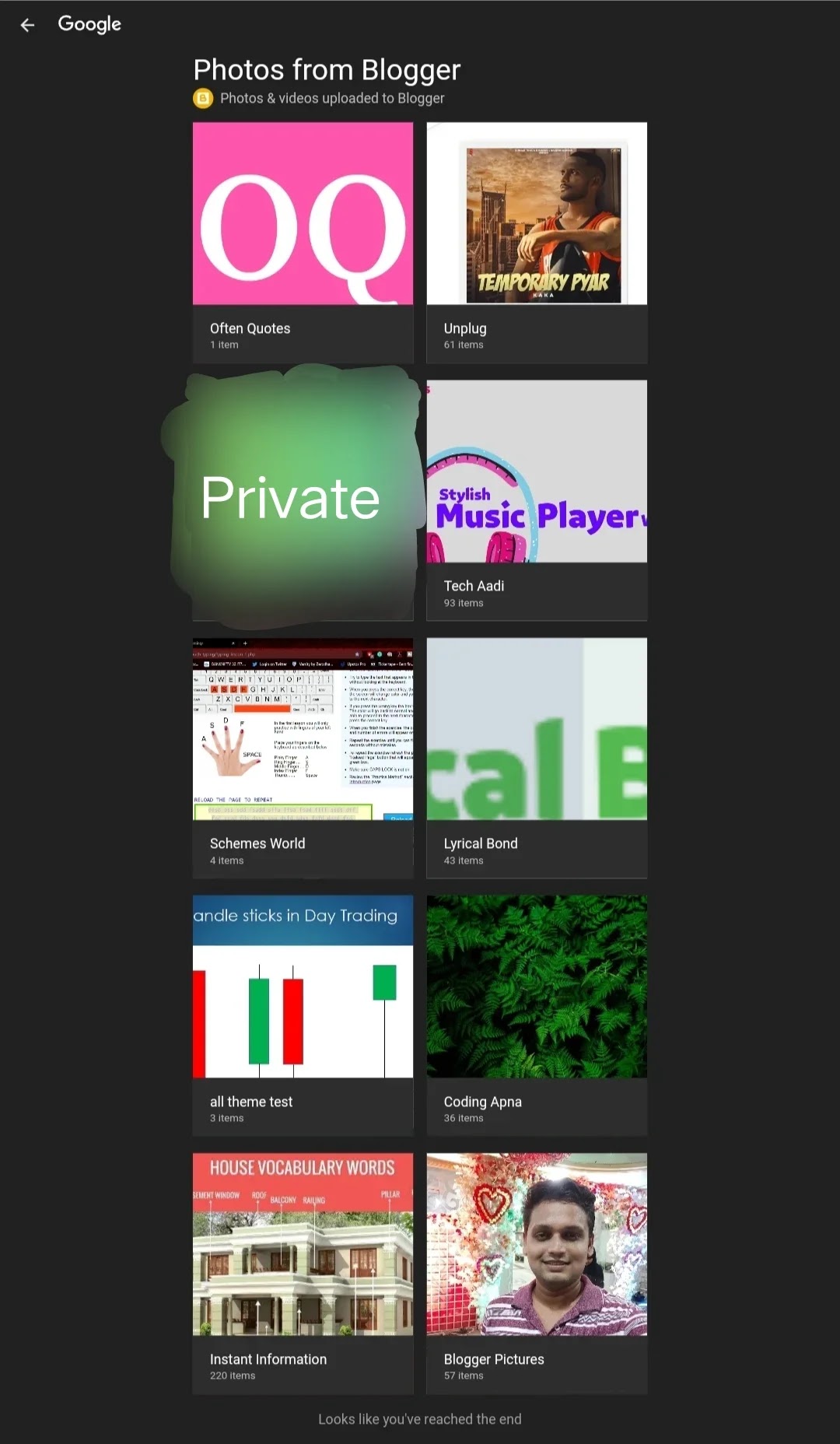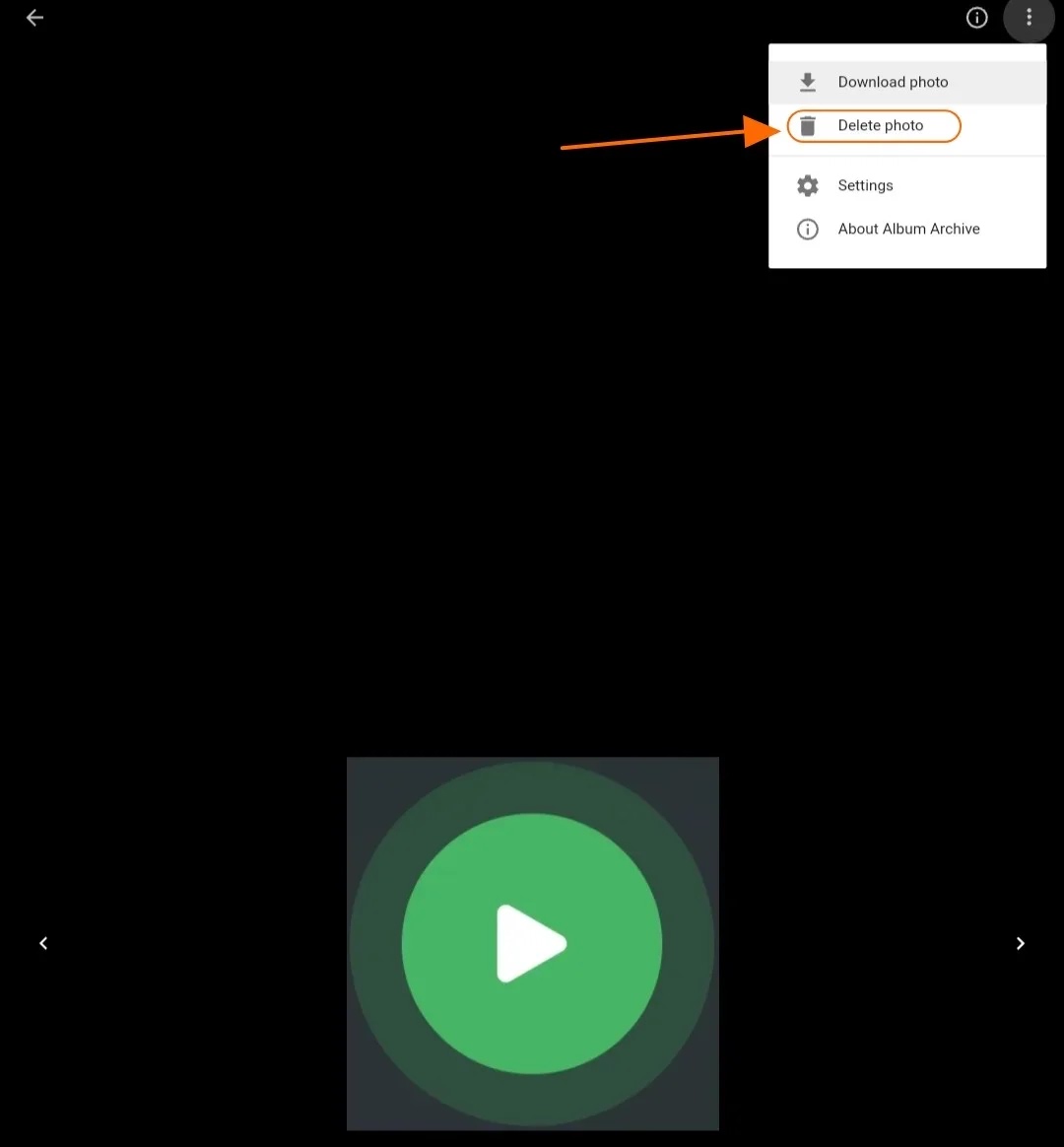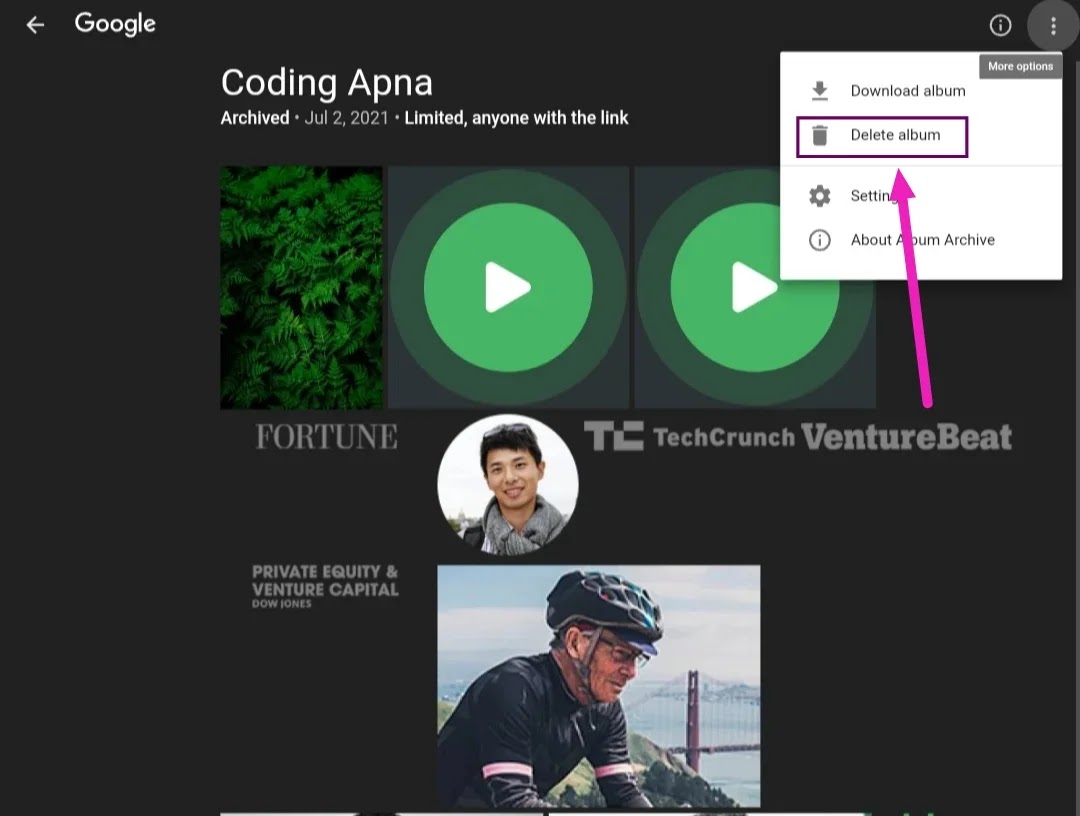Hello viewers how are you I hope you are doing well. Welcome to Tech Aadi blog.
Have you anytime uploaded some images to blogger and later you deleted the image from blogger and also the link of that image. What if i told you you that the image is store on google album.
And you can get that easily and you can delete it from there also. So today we are going to see How to Delete Images that you Uploaded in Blogger with very Easy Method.
Blogger is a platform where you can easily create a article and upload it to the internet free of cost.
According to Wikipedia , Blogger was originally developed by Pyra Labs on August 23, 1999 ago.
Google then bought it in 2003. The blogs are hosted by Google and are generally accessed from the "blogspot.com" subdomain.
The good thing is, you can upload unlimited posts. Alias, you can be creative freely and type what you want, including the image.
However, at least you must have uploaded an image or photo if you don't want it to be uploaded to your post.
Well, even though it's been deleted from your blog post, actually the image is still there and available in the Google album, you know!
It's like it's already been uploaded. Actually you want to delete the image, but don't know how to delete it, right?
See the below steps to see how to do it.
Method for Getting Images for Blogger
Step 1: Open the Google album archive from here
https://get.google.com/albumarchive/
Step 2: Then select the "Photos from Blogger" folder.
Step 3: Then you will see all the stored images that you uploaded in blogger in a blog album wise in Google archive.
Well, here there are various photos that have been uploaded, even from the beginning you uploaded your photos on Blogger.
Select the photos you want to delete, because here you can't select them all at the same time. Or else you can delete the full album if you don't have that blog.
Even if you are searching for any old photos that is lost and if you uploaded it on blogger. You can download it from there easily.
Note: Please make sure that you don't delete the image that you are using in your blog article or page. Because it will also be deleted from there. This is the source of that image that is rendered in Blogger.
Step 4: Select the photo you want to delete by selecting the "menu" button, then "delete photo" or delete the ablum if it is of no use. I hope you understand.
Finished! now you have deleted the photo from the Google archive album. Actually, you don't need to bother deleting the image that you've already uploaded.
Why? because Google does not provide a limit for the maximum photos you upload. But if you are a slick person, then this is the way.
So i hope after applying all the above steps you have successfully understand how to delete or get the old image from blogger easily. If you got any questions do contact us.
Conclusion
So that's all about the tutorial How to Delete Images that you Uploaded in Blogger Easy Method. If you like this article kindly do comment below and do like this article. Do visit our blog for getting regularly update like this.